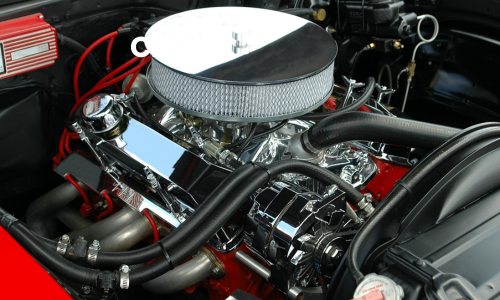The check engine light can be tested by disconnecting the battery cable for a few minutes. Yet, there is a common hack that car owners use as Simple Trick to Turn Off Check Engine Light.
Dealing with a Check Engine Light can be perplexing, often triggering a visit to the mechanic. Yet, there’s a simple hack that vehicle owners can try before heading to a professional. This trick involves disconnecting the car’s battery, which resets the vehicle’s onboard computer system, potentially clearing any error codes causing the light to activate.
It’s a quick fix that might save time and money, but it’s important to note that it might not address the underlying issue. Always ensure the vehicle is off and the keys are removed before attempting this method. Remember, this trick won’t solve mechanical problems, and it’s always wise to seek expert advice for persistent engine warnings. For those not mechanically inclined, consulting a certified mechanic is the safest bet.

Credit: www.wikihow.com
Introduction To Check Engine Light
The Check Engine Light (CEL) is a vital indicator on your dashboard. It alerts you to potential issues with your car’s engine or other systems. Understanding why it turns on is crucial for maintaining your vehicle’s health and performance.
Common Causes For Illumination
Several factors can trigger the Check Engine Light. Here are some common reasons:
- Faulty oxygen sensors: These monitor exhaust gases and help adjust the fuel mixture.
- Loose gas cap: A simple issue that can cause fuel vapors to leak out, affecting the system’s efficiency.
- Catalytic converter problems: Essential for reducing exhaust emissions and ensuring your car runs efficiently.
- Spark plug/ignition coil issues: Vital for engine performance, issues here can cause misfires and poor power output.
- Mass airflow sensor failure: This sensor measures the amount of air entering the engine, influencing the engine control unit’s adjustments to the fuel injection.
Why Address It Promptly?
Ignoring the Check Engine Light can lead to more severe problems. Here’s why you should address it quickly:
- Avoid further damage: Small issues can develop into major repairs if not addressed.
- Ensure safety: Some issues related to the CEL can pose safety risks while driving.
- Improve efficiency: Fixing the problem often improves fuel efficiency and performance.
- Pass emissions tests: Many regions require cars to pass emissions tests. A lit CEL usually means an automatic fail.
Initial Assessment
Seeing the check engine light can be alarming. Before panic sets in, start with a simple initial assessment. This first step may help identify minor issues that you can fix on your own. Follow the guidelines below to begin the troubleshooting process.
Visual Inspection
Start with what you can see. Check under the hood for any obvious signs of damage. Look for loose connections or worn-out hoses. Your car’s manual can guide you on what to look for. Spotting something unusual early on can save you time and money.
Checking The Gas Cap
A loose gas cap can trigger the check engine light. Ensure it’s tight. If it’s damaged, replace it. Sometimes, this simple step can turn the light off. If the light stays on, further investigation is needed.
Code Reading And Diagnosis
When the check engine light comes on, it can cause a wave of panic. But there’s a simple trick to understand what your car is telling you. A quick code reading and diagnosis can save you time and money. Let’s dive into how you can use an OBD-II scanner to turn off that pesky light.
Using An Obd-ii Scanner
Modern cars come with an onboard diagnostic system, OBD-II. This system monitors your vehicle’s performance. It flags any issues with a check engine light on your dashboard. To read these diagnostic trouble codes (DTCs), you need an OBD-II scanner. Here’s how to use one:
- Locate the OBD-II port in your vehicle, usually under the dashboard.
- Plug the scanner into the port.
- Turn on your vehicle’s ignition to the “On” position.
- Follow the scanner’s prompts to retrieve the trouble codes.
- Note the codes for further diagnosis or reset the check engine light.
Interpreting Trouble Codes
After scanning, you will have a code or a series of codes. These codes help identify the issue. Each code has a unique meaning. Interpreting them correctly is crucial for a proper fix. See the table below for a basic understanding of what the codes mean.
| Code | Description |
|---|---|
| P0300 | Random/Multiple Cylinder Misfire Detected |
| P0171 | System Too Lean (Bank 1) |
| P0420 | Catalyst System Efficiency Below Threshold (Bank 1) |
For a detailed explanation, consult your vehicle’s manual or an online database. With the right interpretation, you can address the issue. Sometimes a simple fix like tightening the gas cap solves the problem. For more complex issues, it’s best to see a professional mechanic.

Credit: www.wikihow.com
Simple Reset Techniques
Dealing with a persistent Check Engine Light (CEL) can be annoying. Luckily, you can often reset the light with some simple tricks. These reset techniques might save you a trip to the mechanic.
Disconnecting The Battery
Resetting the CEL can be as easy as disconnecting the car battery. Here’s a quick guide:
- Turn off your vehicle.
- Open the hood and locate the battery.
- Use a wrench to remove the negative battery cable.
- Wait for about 15 minutes.
- Reattach the cable firmly.
- Start your car to check the CEL.
This method allows the car’s computer to reset. Your CEL should be off if the issue was minor.
Fuse Box Method
Another way to turn off the CEL is through the fuse box:
- Find the car’s fuse box; refer to the owner’s manual.
- Look for the Electronic Control Unit (ECU) fuse.
- Pull the ECU fuse out and wait.
- After a few minutes, reinsert the fuse.
- Check if the CEL has turned off.
Pulling the ECU fuse forces a reset similar to the battery method.
At 15 minutes Simple Trick to Turn Off Check Engine Light
Steps:
1-Read the Error Code:
- Connect the OBD-II Scanner: Locate the OBD-II port under the dashboard, usually near the steering wheel. Plug in the scanner.
- Turn on the Ignition: Without starting the car, turn the key to the “On” position.
- Read the Codes: Follow the scanner’s instructions to read the error codes stored in your car’s computer. Write down the codes for future reference.
2-Fix the Issue (if known):
- Identify the Problem: Use the error codes and your car’s manual or an online database to identify the issue. Common issues include a loose gas cap, faulty oxygen sensor, or mass airflow sensor problems.
- Resolve the Problem: If it’s something simple like a loose gas cap, tighten it. For other issues, consider whether you can fix it yourself or need a mechanic’s help.
Clear the Codes:
- Navigate to the “Clear Codes” Option: On your OBD-II scanner, find the option to clear or erase the codes. Follow the instructions to clear them.
- Restart the Car: Turn off the ignition, remove the scanner, and then start your car. The Check Engine light should be off if the problem was resolved.
3-Drive Cycle:
- Test Drive: Sometimes the Check Engine light won’t go off immediately and requires a drive cycle to reset. Drive your car normally for about 20-30 minutes, ensuring you reach different speeds and conditions.
Alternative Method (Battery Disconnect):
1-Disconnect the Battery:
- Turn off the ignition and use a wrench to disconnect the negative battery cable (black) from the battery terminal. Disconnect and leave for about 15 minutes.
- Reconnect the battery cable after the waiting period.
2-Restart the Car:
- Turn the ignition to the “On” position without starting the car for a few seconds, then start the engine. The CEL should be off if the issue is resolved.
- Important Notes:
Important Notes:
- Underlying Issues: Always address the underlying issue causing the CEL. Ignoring it can lead to more significant damage and costly repairs.
- Emissions and Safety: The CEL is often related to emissions and engine performance, which are crucial for vehicle safety and environmental regulations.
Temporary Fixes
Seeing the check engine light can be stressful. But some tricks might help you turn it off temporarily. Remember, these are not permanent solutions. It’s best to consult a professional for a full diagnosis and repair. Let’s explore temporary fixes that can help you out in a pinch.
Fuel Additives
Fuel additives can clean your engine and may turn off the light. They help remove debris from your fuel system. Here are steps to use them:
- Buy a quality additive. Choose one that suits your car’s needs.
- Add to your fuel tank. Follow the instructions on the bottle.
- Drive your car. This helps the additive mix well.
Remember, this may not fix all engine issues. Get your car checked if the light stays on.
Sensor Cleaning
Dirt on sensors can trigger the check engine light. Cleaning the sensors might turn the light off. Here’s a simple way to clean them:
- Locate the sensor. Refer to your car’s manual.
- Remove the sensor. Use the right tools to avoid damage.
- Clean gently. Use a sensor cleaner or rubbing alcohol.
- Replace the sensor. Make sure it’s fitted correctly.
This might solve the issue temporarily. Still, visit a mechanic for a thorough check.
When To Seek Professional Help
Dealing with a check engine light can be tricky. Sometimes a simple fix does the trick. Other times, it signals a cry for professional help. Recognize when to call in the experts to avoid costly damage to your car. Let’s discuss situations where professional assistance is crucial.
Persistent Lights
Imagine your check engine light as a stubborn guest. It refuses to leave despite your best efforts. This situation demands a mechanic’s expertise. Don’t ignore it. A light that stays on could spell serious trouble. It may hint at an ongoing issue that only gets worse with time. Early diagnosis can save you from a hefty repair bill.
Serious Fault Indicators
Certain dashboard symbols are red flags. They indicate potential danger or serious faults. These symbols often accompany the check engine light. They warrant immediate attention. Here are a few examples:
- Oil Pressure Warning: This light looks like an old-fashioned oil can. It suggests a possible drop in oil pressure. Don’t delay. Low oil pressure can cause severe engine damage.
- Temperature Warning: Shaped like a thermometer dipping into waves, this light warns of overheating. Stop driving. Overheating can ruin your engine.
- Brake System Warning: This light, resembling an exclamation mark inside a circle, is serious. It indicates a possible brake system issue. Your car’s brakes are vital for safety. Get professional help right away.
Spotting these indicators means a visit to a mechanic is non-negotiable. Play it safe. Protect your car and your wallet by seeking professional help early on.
Preventative Measures For The Future
Turning off the check engine light is just the first step. Preventing it from lighting up again is key. Let’s explore how to keep your vehicle running smoothly with some forward-thinking strategies.
Regular Maintenance Tips
Staying on top of car care stops problems before they start. Regular checks and timely action keep engines happy.
- Oil Changes: Change oil every 3,000 to 5,000 miles to lubricate engine parts.
- Tire Pressure: Monthly checks ensure tires wear evenly and save fuel.
- Fluid Levels: Keep coolant, brake, and transmission fluids at proper levels.
- Air Filters: Replace these every 12,000 miles to improve airflow and engine health.
Driving Habits To Reduce Issues
Your driving habits have a big impact on your car’s health. Smart driving equals fewer engine lights.
| Good Habit | Benefit |
|---|---|
| Gentle Acceleration | Less stress on engine parts |
| Smooth Braking | Prevents brake wear |
| Steady Speed | Better fuel economy |
| No Heavy Loads | Reduces engine strain |

Credit: m.youtube.com
Frequently Asked Questions
How Do You Force Clear The Check Engine Light?
To force clear the check engine light, connect an OBD-II scanner, select the ‘clear codes’ option, and disconnect the battery for a few minutes.
Can I Turn Off The Check Engine Light Myself?
Yes, you can turn off the check engine light yourself by using an OBD-II scanner. Disconnecting the car battery for a short time may also reset the light. Ensure you address any underlying issues to prevent reoccurrence.
How do I manually turn off my check engine light?
To manually turn off your check engine light, start by disconnecting the battery. Remove the negative terminal and wait 15 minutes before reconnecting it. Lastly, ensure you address any underlying issues causing the light to turn on. Once repairs are made, the light may turn off after a few driving cycles.
How Do You Reset The Check Engine Light With A Gas Pedal?
To reset the check engine light using the gas pedal, turn the ignition to “ON. ” Then, fully press and release the gas pedal three times within five seconds. Finally, start the engine to check if the light has reset. These steps will help you check your vehicle’s check engine light.
How To Clear Check Engine Light Without Disconnecting Battery?
To clear the check engine light without disconnecting the battery, use an OBD2 scanner. Connect the scanner to the OBD2 port, follow the prompts to read and erase error codes, which will reset the light. Ensure you address any underlying issues to prevent the light from reappearing.
Conclusion
Wrapping up, mastering the simple trick to reset your car’s check engine light is a game-changer. Keep your ride smooth and stress-free by applying this quick fix. Remember to tackle underlying issues for a permanent solution. Drive safe, and stay enlightened on your auto care journey.